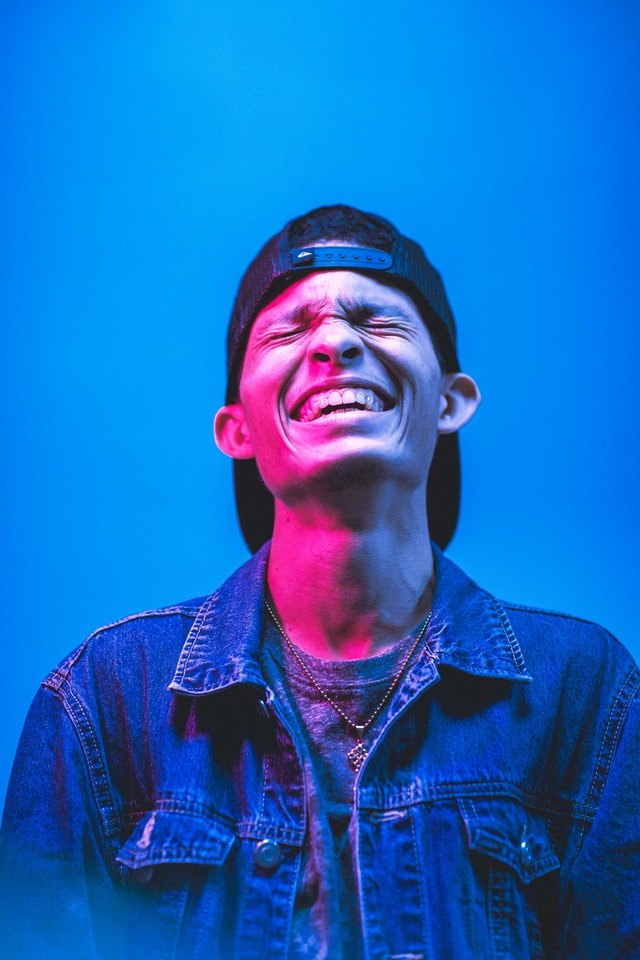Apple Vision Pro: Beyond Minority Report, Into a Gesture-Controlled Future
CFO & Founder
Remember the iconic scene in “Minority Report” where Tom Cruise used gloves to manipulate images in thin air? It was futuristic then, but Apple Vision Pro brings that vision closer to reality.
Unlike earlier attempts like Google Glass, Vision Pro stands out with its advanced tech and seamless integration with the Apple ecosystem. Imagine browsing the web or watching movies in a 3D environment surrounding you, controlled by hand gestures and voice commands.
Key Highlights:
- Gesture control: Say goodbye to touchscreens! Vision Pro uses hand gestures and voice for a truly immersive experience.
- App accessibility: Existing iPhone and iPad apps automatically work on Vision Pro, unless opted out by developers.
- visionOS: A derivative of iOS and iPadOS, it allows for spatial applications and familiar experiences in a 3D environment.
- Developer-friendly: Building apps for Vision Pro is surprisingly accessible, thanks to existing tools and frameworks.
Beyond the Hype:
- Price: Currently expensive, but affordability is expected to improve with time.
- Availability: Not yet widely available, but anticipation for its potential is high.
A Glimpse into the Future:
Vision Pro represents a significant leap in spatial computing, just like the iPhone revolutionized smartphones. It has the potential to redefine how we interact with technology, making it more natural and intuitive.
This is just the beginning. As technology evolves and Vision Pro becomes more accessible, we can expect even more innovative applications and experiences to emerge..
Mobile Apps in a Spatial World: Challenges and Opportunities
While existing iOS and iPadOS apps can technically run on Apple Vision Pro, they might not be optimized for the spatial environment. Rectangular windows, illegible fonts, and tiny buttons can create a clunky user experience.
Beyond Compatibility: Adapting for Spatial Computing
Some features, like location services or health integration, may need adjustments due to hardware limitations. Apple’s comprehensive guidelines help developers understand necessary modifications, including in-app purchases and sensor-specific functionalities.
Unlocking the Spatial Potential:
For a truly immersive experience, developers can leverage the power of spatial computing. Adding “target-specific implementations” to the app’s code allows it to seamlessly adapt to both mobile and spatial environments. Apple’s WWDC sessions offer detailed insights on maximizing the headset’s capabilities.
Shared Space: A Canvas of Possibilities:
Imagine a limitless workspace where apps float around you as windows, 3D models, or even immersive environments. This is the Shared Space, the core interaction area in Apple Vision Pro. A single app can have multiple elements, freely mixed and matched.
Window Apps vs. Spatial Apps: Key Differences:
While mobile apps can be ported to VisionOS, dedicated spatial apps offer a significant edge in terms of interface and user experience (UI/UX). They seamlessly integrate with the user’s surroundings and prioritize ergonomic design.
Transparency: A Key to Mixed Reality Immersion:
Apple recommends using “frosted glass” components instead of solid colors for app backgrounds. This ensures readability while allowing users to see their surroundings, creating a more immersive and user-friendly experience.
Depth as a Design Tool:
Spatial apps leverage depth to create a visually engaging experience. Interface elements like modal views are displayed closer to the user, adding clarity and dimension. This goes beyond the flat interfaces of traditional smartphones.
Interaction in the Spatial World:
Users interact with spatial apps through eye gaze and hand gestures. By looking at a button and tapping two fingers together, they can execute actions. This allows hands to rest comfortably, eliminating the need for mid-air gestures.
Optimizing the Interface for Touchless Interaction:
For seamless interaction, the app needs a hover effect that reflects the user’s gaze, along with sound effects and appropriate button sizes. Apple’s resources provide in-depth guidance on developing fully optimized VisionOS applications, including Figma design templates for spatial UI/UX.
Conclusion:
Adapting existing apps and developing new ones specifically for VisionOS unlocks the true potential of spatial computing. By understanding the challenges and opportunities, developers can create immersive and user-friendly experiences that redefine the way we interact with the digital world.
Note: This rewritten text is shorter, more concise, and focuses on the key points of the original text. It also uses simpler language and avoids overly technical terms.